Hi, people! This post is slightly different from the rest, as I work collaboratively with Julián, a classmate of mine. You should check out his PLE as well!
We adapted a lesson plan with no technology and enhanced it by using digital tools in order to foster a more inclusive learning environment!
You can check the former lesson plan HERE.
Adapted Lesson Plan (with technological tools)
Class: 5th form (12 students)
Time allotted: 110 minutes - Class: 2 periods
Communicative Goal: Reading about exercises/ expressing parts of the body
Grammar focus: Simple Present
Vocabulary focus: blood, bones, brain, heart, muscles
Recycled vocabulary: exercise, body,energy, relaxed, happy, weak, gym, fun, sports.
Students’ book: Go getter (Page 65)
Activation:
Time: 15’
T will ask Ss to visit Google Classroom and open the following LINK.T will project on the board the phrase: THE BODY (Brainstorming activity: Ss can write, draw, stick images of parts of the body they know and also, they can write words they associate with the body.)
T will ask students to point at those parts of the body so that he makes sure everyone knows where they are located.
Why we decided to use this digital tool:
In the previous lesson plan, the teacher introduced the lesson by writing the terms on the board themselves (students did not interact). However, students had more of a passive role and the teacher had an active one. By using this digital tool, students will be the ones to create the content and actively participate. Additionally, this page is more motivating and enjoyable for students, fostering participation.
SEN students, in addition, will now be able to collaborate: students with writing and reading disabilities can easily participate by drawing their answers or by adding images, or students with hearing impairment can add videos with audios.
Benefits:
Comprehension and clarification:
T will ask Ss to visit Google Classroom and open the following LINK.T will project on the board the phrase: THE BODY (Brainstorming activity: Ss can write, draw, stick images of parts of the body they know and also, they can write words they associate with the body.)
T will ask students to point at those parts of the body so that he makes sure everyone knows where they are located.
Why we decided to use this digital tool:
In the previous lesson plan, the teacher introduced the lesson by writing the terms on the board themselves (students did not interact). However, students had more of a passive role and the teacher had an active one. By using this digital tool, students will be the ones to create the content and actively participate. Additionally, this page is more motivating and enjoyable for students, fostering participation.
SEN students, in addition, will now be able to collaborate: students with writing and reading disabilities can easily participate by drawing their answers or by adding images, or students with hearing impairment can add videos with audios.
Benefits:
- This task can be carried out either face-to-face (ICT room) or virtually.
- Students can participate and collaborate actively (they don’t have a passive role).
- Students with disabilities can participate.
- Students are creators, so it’s more motivating and engaging.
- Students with different learning styles can find their own way to collaborate and participate.
Comprehension and clarification:
Time: 25’
Students will read and listen to the following text:
Go getter 3 Ss’ book (Pearson Education Limited 2018): Page 65
Students will read and listen to the following text:
Go getter 3 Ss’ book (Pearson Education Limited 2018): Page 65
T will provide Ss with the listening of the text in this Google Slides presentation (that has been enhanced by Pear Deck).
Students with reading disabilities, like dislexic students can listen to the story to get comprehension. Dyslexic students have challenges with reading, they can listen to rather than read an English text.
Why we decided to use this digital tool:
We chose to add the audio to the slide so that Ss can listen to it as many times as necessary.
We took into account SEN students, specially Dislexic Students.
According to Nicky Hockly (2017), “Dyslexia is a neutral condition that makes it difficult for those affected to process information, typically resulting in issues with reading, writing and spelling. Dyslexic students frequently have problems linking sounds to the corresponding written words, with the process of reading (letters seem to change and move around the page for them as they read), and with short-term memory, which means they find it difficult to remember something that has just been said.”
Benefits:
- Teachers can help with working memory. Dyslexic students have a poor working memory - a memory system which stores and works with information needed for everyday activities.
- It helps students with reading disabilities, who have difficulties to remember how letters and words look in their mind and memorize how sounds link to letter symbols.
- It helps students develop auditory strategies to visualize the words in their minds and remember them.
Application:
Time:’60
Students will access this Google Slides presentation.
Activity 1: Students write or draw in the slide pros and cons ideas about why people should exercise.
Students will access this Google Slides presentation.
Activity 1: Students write or draw in the slide pros and cons ideas about why people should exercise.
Why we decided to use this digital tool:
SEN students will be able to collaborate: students with motor skills challenges can easily participate by typing on a tactile screen (if they have a mobile phone or tablet).
According to Hockly (2017), “For learners with motor skills challenges, tactile screen settings can be changed from swipe movements to tapping movements, which are easier to control. The tactile interface can also help learners with motor skills challenges to write more easily, using a finger on the screen rather than a pen on paper; this method can even improve their writing motor skills over time.”
Students can also choose to write or draw their answers. This way, students can choose their preferred option and students with disabilities will be able to participate in the task as well.
Benefits:
- More engaging and motivating for students than writing it out in a piece of paper.
- Everyone can participate by choosing their preferred method.
- Improvement and increasement of poor writing (from paper to digital tools)
- Improving remembering skills
- Listening supports visual texts
Activity 2: Ss match the word with the picture
Sen students: Students with writing disabilities can complete the task in the slides by matching the picture to the word with a line. (in the Google Slides presentation)
SEN students with writing disabilities can complete the task by making use of technology. They can match the pictures with the words presented by making use of their computers or phone. If students have trouble reading as well, they can click on a button and listen to the words.
Benefits:
- All students can take part in the task without much difficulty. If a student has trouble reading, writing, listening or comprehending they can engage in the activity in an easier way.
- Visual supports are a communication tool that can be used with autistic people. They can be used in most situations- they are adaptable and portable.
- provide structure and routine.
- encourage independence.
- build confidence.
- improve understanding.
- avoid frustration and anxiety.
- provide opportunities to interact with others.
Activity 3: Ss read and/or listen to the text again. They underline in the text the words from the Vocabulary Box. Then, they read the whole sentence and tell if they knew those facts.
Activity 4: Ss answer the questions by writing them down in their notebooks.
SEN students with writing disabilities can underline the answers.
Activity 5: Ss will listen to an audio of three children talking. They have to listen to what kinds of exercises some children do and write them down. SEN students with listening disabilities will have the transcript in order to complete the information required.
Activity 6: Ss will orally ask four classmates and find out what kinds of exercise they do. They will take down notes.
(In the slide) SEN Students with writing disabilities can match the picture of their classmates with their corresponding exercise they do. (T will ask some students beforehand to type it on the slide)
Final activity: Ss create an Identity card with their information.
Ss choose their final creation depending on their learning style preference by recording an audio if they are auditory, completing a digital card if they are visual or role playing if they are kinaesthetic.
- Ss with auditory preference will make use of an online voice recorder.
- Ss with visual preference will make use of a free digital creator of identification cards.
- Ss with kinaesthetic preference will be recording a video so that they make use of movements.
Reflection:
Time: 10’
Ss will share their final production in the classroom’s portfolio (Google drive) and tell their classmates about their Identity Card.
Ss will share their final production in the classroom’s portfolio (Google drive) and tell their classmates about their Identity Card.
Why we decided to use technology in this lesson:
In this lesson plan, we used technology in order to follow the SAMR model developed by Puentedura. We can see some of the levels of activities that instructors can use to climb the “SAMR ladder” in the different activities. For example, when making use of “lucidspark” to achieve the Modification Level, which allows significant task redesign, by providing students with tools to enhance collaborative work , organization of the group brain, storming of ideas, adding images, drawings and words. Also, when we used “Pear Deck” we reached the Augmentation Level since we are using Technology as a direct tool substitute with functional improvement when putting at their disposal pseudo and quasi communicative activities where the language used is restricted or more free but never arriving at a fully communicative activity since the teacher is in control of the language used and students are not given the chance to use all the language at their disposal. Regarding the use of the three digital tools that we have used in the final activity, we can say we arrived at the Redefinition Level since Technology allows students for the creation of new tasks that could have never been done without the use of these digital tools. In these platforms, students have the chance to interact with one another and collaborate in order to create the final product.
In order to create authentic learning experiences for students we included different digital tools. According to Bloom’s Taxonomy we are providing meaningful learning experiences for students by using tools that are intrinsically motivating and by making use of innovative ways of integrating technology that encourage higher-order thinking skills. For example, when using “lucidspark” we clearly see the Analyzing thinking skill since students can draw connections among ideas, concepts, or determining how each part interrelate to an overall structure or purpose by using a tool that contains options such as to surveying, mind mapping, linking information, their ideas and what they already know. Regarding the use of the three digital tools that we have used in the final activity, students have the chance to produce new or original work by animating, filming, simulating, etc in order to capture, create, mix and remix content to produce unique productos. Doing so, reaching the highest order level in Bloom's taxonomy thinking skills.
Technology in this lesson plan was used to ensure every student can participate actively in their own way.
Students will be able to collaborate and communicate with each other by using these tools, which is a great benefit of digital platforms; according to Dudeney & Hockly (2007) in How to Teach English with Technology, “the Internet offers excellent opportunities for collaboration and communication between learners who are geographically dispersed”. So, even if the lesson is virtual and remote, students will be able to collaboratively engage in the activities, something that was not so possible in the previous plan.
The previous lesson plan used to only encourage 1 or 2 skills per activity, but now the 4 main language skills are fostered by the use of technology. In their book, Dudeney & Hockley also state that “using a range of ICT tools can give learners exposure to practice in all of the four main skills- speaking, listening, writing and reading.” In light of this statement, it can be stated that using technology in the classroom gives students the opportunity to exercise many skills in one activity.
Using the Internet can be enjoyable for students. As Sharma and Barrett have explored in Blended Learning: Using Technology in and beyond the language classroom (2007), “...using technology can be motivating (...) Many learners simply like using the computer. They like multimedia exercises, as they can proceed at their own pace. They can make their own choices as to how to work through the materials.” As many students are very acquainted with technology, they will find it very appealing and entertaining and their need to participate may increase. Furthermore, each student can go at their own pace, bearing in mind their different learning styles.
Another reason why we used technology is the feedback. Feedback tends to be instantaneous and interactive, which is great for students (Sharma and Barrett, 2007). By using these technological tools, the feedback students get will be immediate and effective, and they won't have to wait long for their answers to be corrected.
Additionally, technology can be a great tool to aid SEN students in their learning process. Students who face challenges can interact in the classroom in their own way without struggling constantly. The use of assistive technology can be incredibly useful to support SEN students (Hockly, 2017). As quoted in ETpedia: 10 Things to Know About SEN Students and Technology (Hockly, 2017), Dexter states that “technology is excellent for supporting language learners with special educational needs. An important principle is to focus on learning needs starting from what somebody can do rather than what they can’t do.” It is important to consider students’ difficulties in order to create a lesson in which everyone can participate and engage in their own way. As Delaney (2016) expresses, “inclusion means giving all students a choice to be educated alongside their peers, irrespective of their individual needs and abilities”. In this lesson plan, we have attempted to strive for inclusion and “remove or reduce (...) barriers so that all students can take part and learn”.
Knowing how each of your students works is crucial. That is why we tried to incorporate as many different learning styles as possible. By doing so, not only are we supporting SEN students, but also learners with diverse learning styles. As Delaney presents in Special Educational Needs (2016) “differentiation starts with getting to know your students as individuals. You need to know their preferred learning environment. Whether they need to sit away from distraction or not, whether they need to work with a peer or not, which their learning styles are (visual, auditory, kinaesthetic) and what their areas of interest are (Ex: football, music,etc).”
Sources:
Bloom’s Digital Taxonomy Verbs For 21st Century Students (2016) https://www.teachthought.com/critical-thinking/blooms-digital-taxonomy-verbs-21st-century-students/
Delaney, M. (2016) Special Educational Needs. Chapter 6: Assistive Technology. Oxford: OUP
Health Matters. (2018). In Go Getter 3 (p. 65). Pearson Education.
Hockly, N., & Dudeney, G. (2007) Chapter 1 “Technology in the Classroom”. In How to Teach English with Technology. Essex: Pearson.
Hockly, N.(2017) Unit 45: 10 things to know about SEN students and technology. EtPedia: Technology. pp. 159-161. Hove: Pavilion Publishing and Media Ltd.
Nakapan, W. (n.d.). Using the SAMR Model to Transform Mobile Learning in a History of Art and Architecture Classroom.Retrieved from Https://Www.Researchgate.Net/Publication/299809822_USING_THE_SAMR_MODEL_TO_TRANSFORM_MOBILE_LEARNING_IN_A_HISTORY_OF_ART_AND_ARCHITECTURE_CLASSROOM.
Sharma, P., & Barret, B. (2007). Chapter 1: Blended Learning: An Introduction. In Blended Learning: Using Technology in and outside the classroom. McMillan.
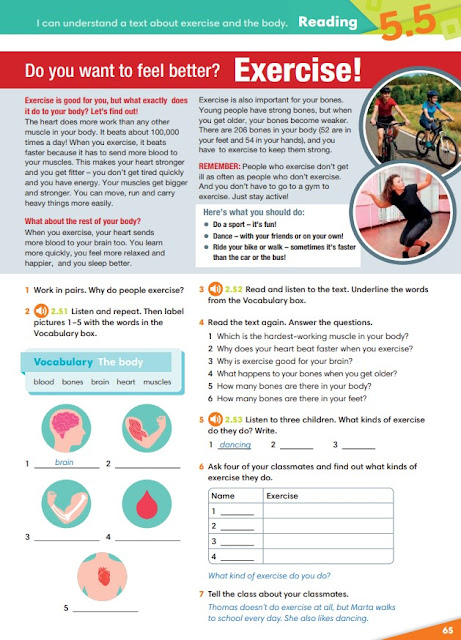











Hello Belu and Juli, to start off I think it was a good idea to divide this lesson in two given that it may take the students a lot of thinking time to use all these platforms you suggested. Plus, I think it's great you thought this lesson to be carried out both online and face to face fashion! I also think it's great you included the name of the book for Copyright issues, amazing work guys, way to go :)
ReplyDelete